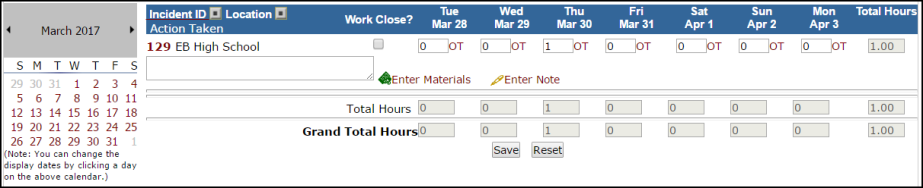- Open an existing incident by clicking on the incident number in the Assigned Incidents section of your home page or by typing the incident number into the Search for field.
- Scroll down to the Transactions section of the incident form. Click on the New Labor Transaction link.

- Enter the number of hours for each day that work needs to be recorded and click Save.
- Use the Calendar to the left of the screen to select dates not initially displayed.
- To differentiate between different types of labor time, click the OT (Other Time) link next to the day. Enter your labor hours into the appropriate Other Time fields and click on Save.
- You can also enter an Action Taken message in the text box below the Incident ID and change the status of the request to Closed by checking the Work Close? box.
- Click the Save button when you are done entering hours and information to this incident.